Dashboard
2 min read
Dashboard
After logging into your organization and project, you will have access to this screen:
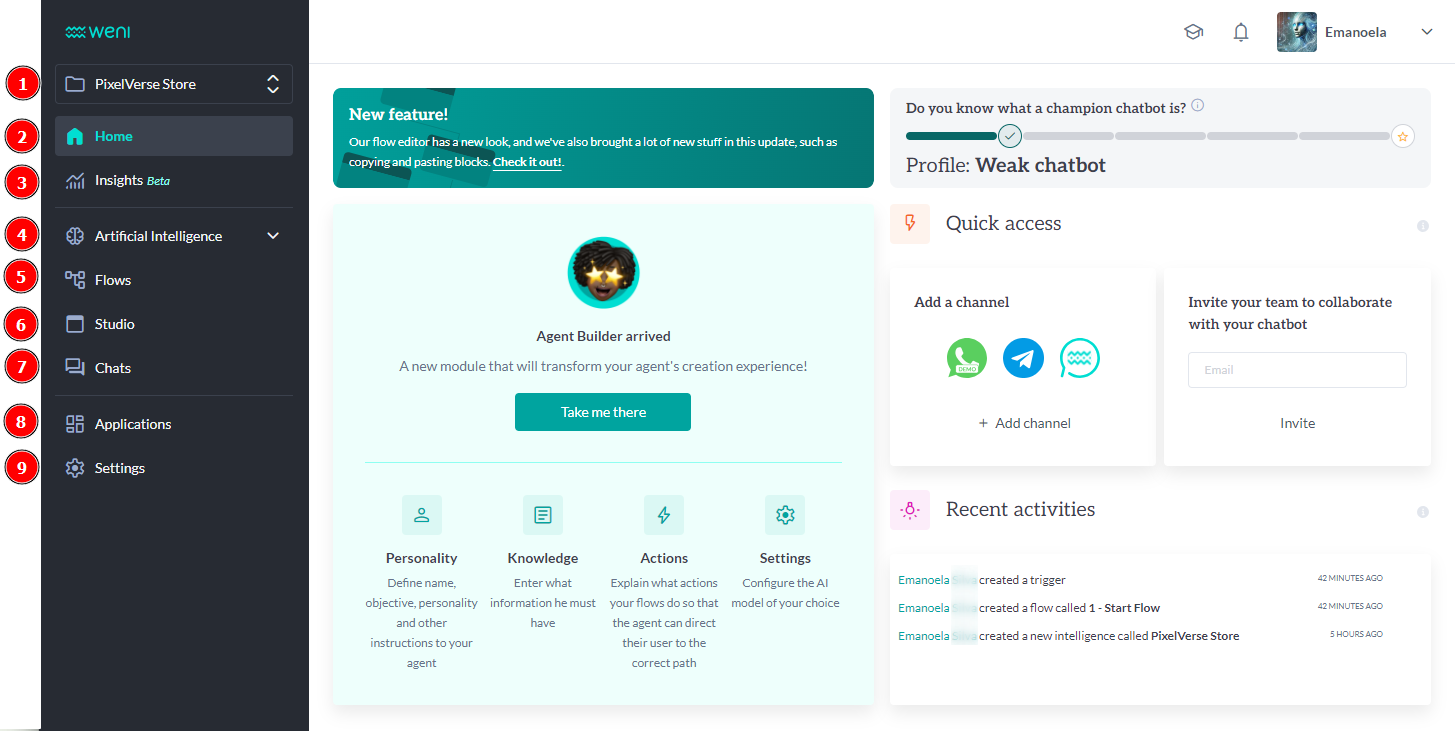
Let's go through a quick explanation of each menu:
- Projects: Menu that displays your projects.
- Home: Main screen showing platform data.
- Insights (Beta version): Module providing detailed data on the resources available on the Weni Platform.
- Artificial Intelligence: Add more layers of intelligence to your project with the Agent Builder and classification/content AI.
- Flows Module: Module for creating and modifying conversational flows, following the interaction logic between the chatbot and the user.
- Studio Module: Manage, import, and export messages and information from users who interacted with your chatbot, as well as create campaigns and triggers.
- Chats Module: Explore all the features available in the human support module.
- Applications Module: Access our integration channels and external services and add them to your project.
- Settings Module: Change registration and payment details, add channels, and check your API token, language, and files.
In addition to the main side menu, the home screen has other features.
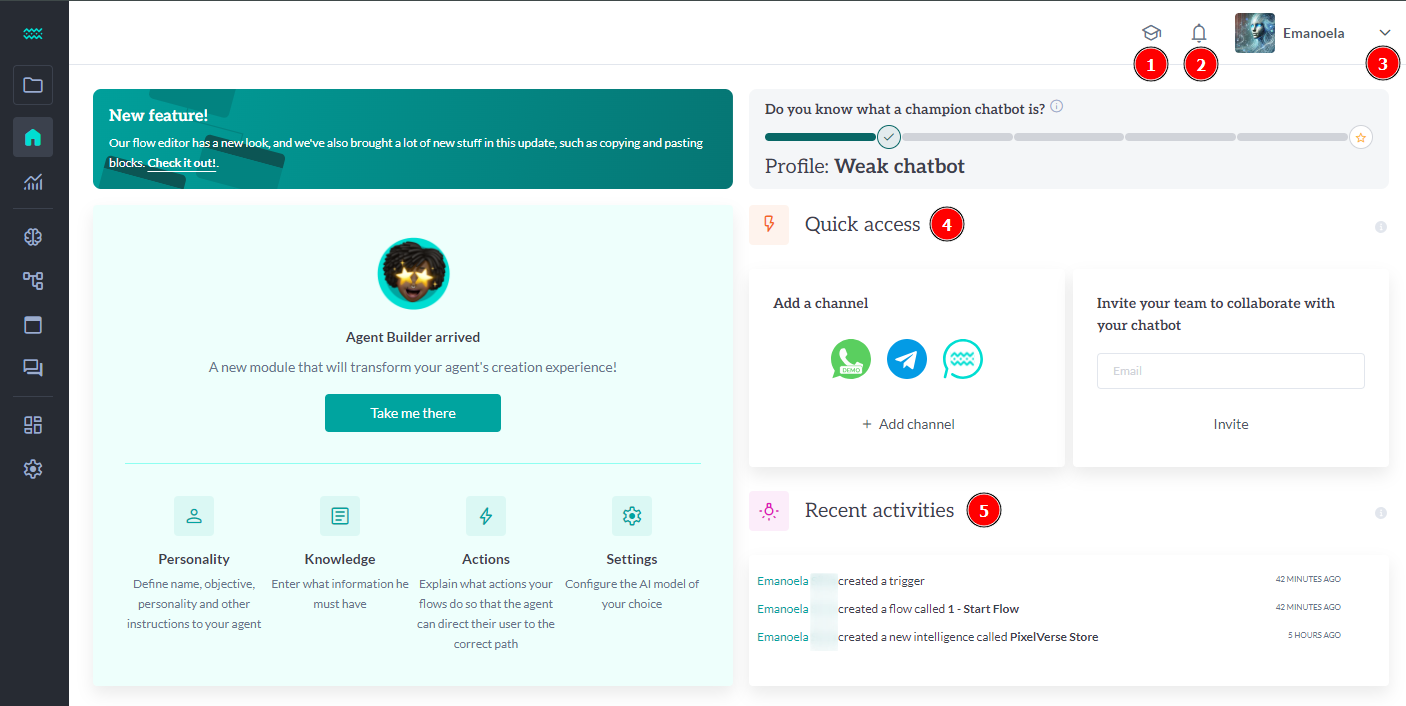
- Learning Center: Here you will find learning resources related to the Weni Platform.
- News: In this tab, you'll find updates about the Weni Platform and other activities within the entire organization, not just the project.
- General Settings: You can configure your profile, language, switch organizations, or log out.
- Quick Access: A shortcut to add a channel or a member to the project.
- Recent Activities: A log of all project activities in chronological order.