Mercado Libre Holidays
1 min read
The Holidays feature allows sellers to manage the shipping days predefined by Mercado Libre. The days a store is configured to ship directly affect the delivery promise time displayed to buyers. This way Mercado Libre can add days to the delivery time without affecting the seller's reputation.
Non-shipping days can only be configured a maximum of two business days before the holiday date. See an example below:
- Friday, July 4th - Independence Day
The store can set this holiday as a non-shipping day on or before Wednesday, July 2. After that date, the holiday will show as expired, as in the image below.
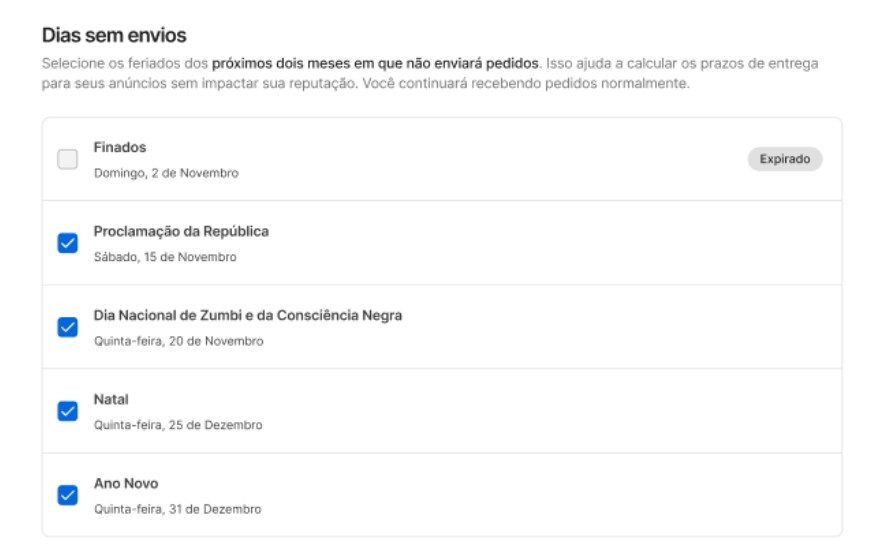
The Holidays page shows the holidays for the next two months. To access and configure it, follow the steps below:
- In VTEX Admin, click Marketplace > Mercado Libre > Preferences > Holidays or type Holidays in the search bar.
- Select the holidays on which your store will not ship.
- Click the
Savebutton.