Overview
As a community, Weni is built by its users and collaborators! Therefore, the Profile section allows you to manage your account and view all your intelligences.
Below, you will learn how to manage your account on Weni.
Edit Profile
To access the Profile page, go to the home page and click the icon in the top right corner of the screen.
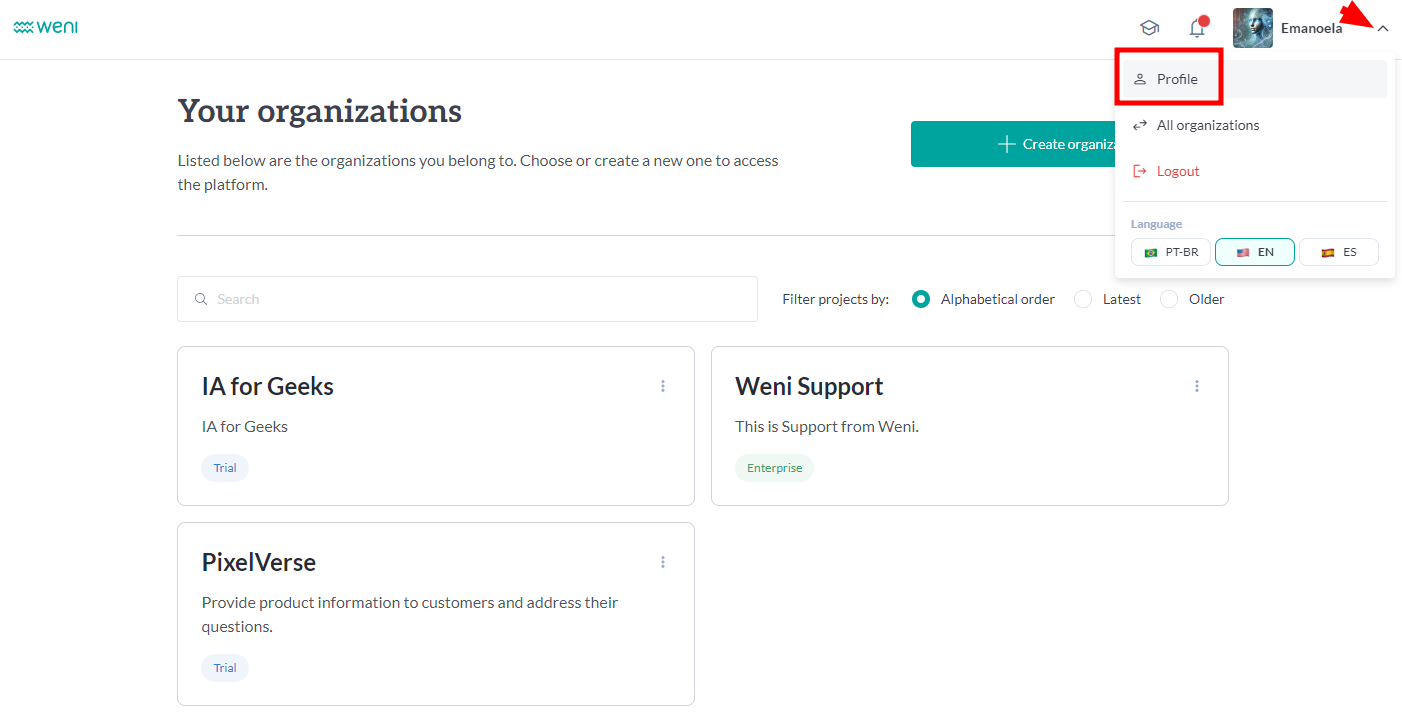
By clicking the icon on the left, select Profile. In this section, you can edit your first name, last name, and contact information, as well as change your password if necessary. You can also upload a profile picture. Enter your changes and click Save Changes, and the information will be updated.
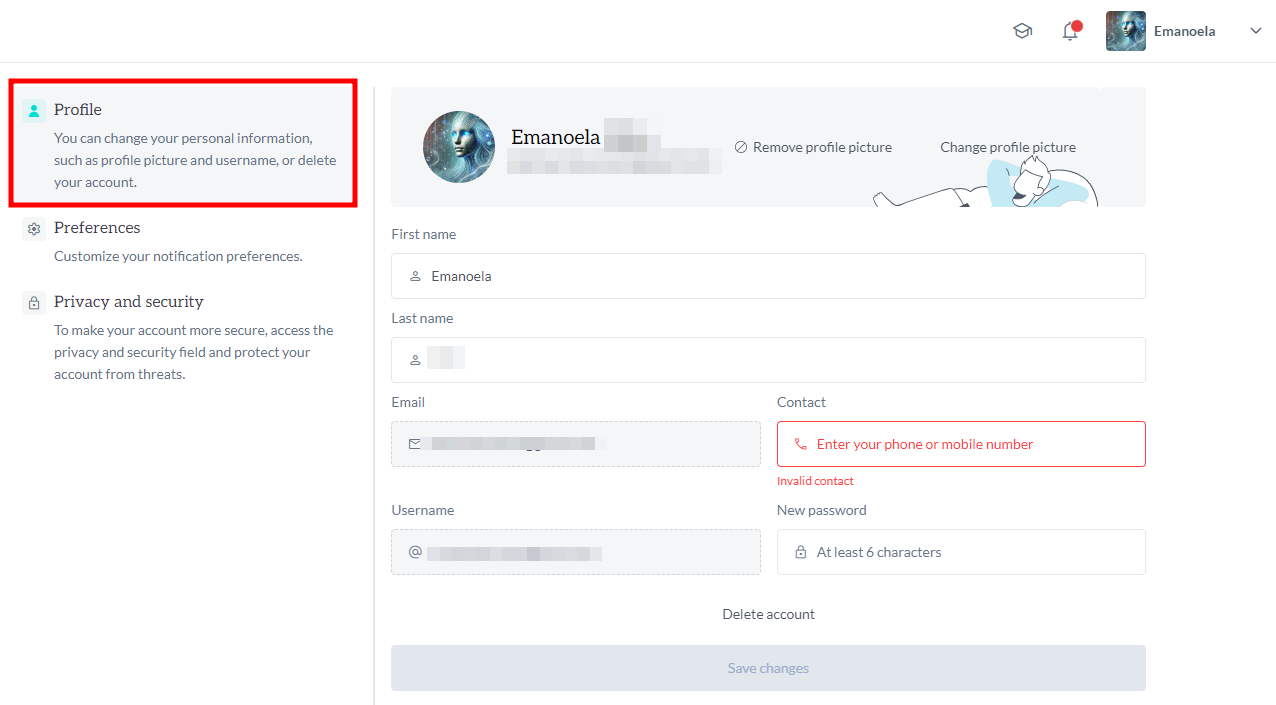
Tap password
To change your Weni account password, follow the steps below:
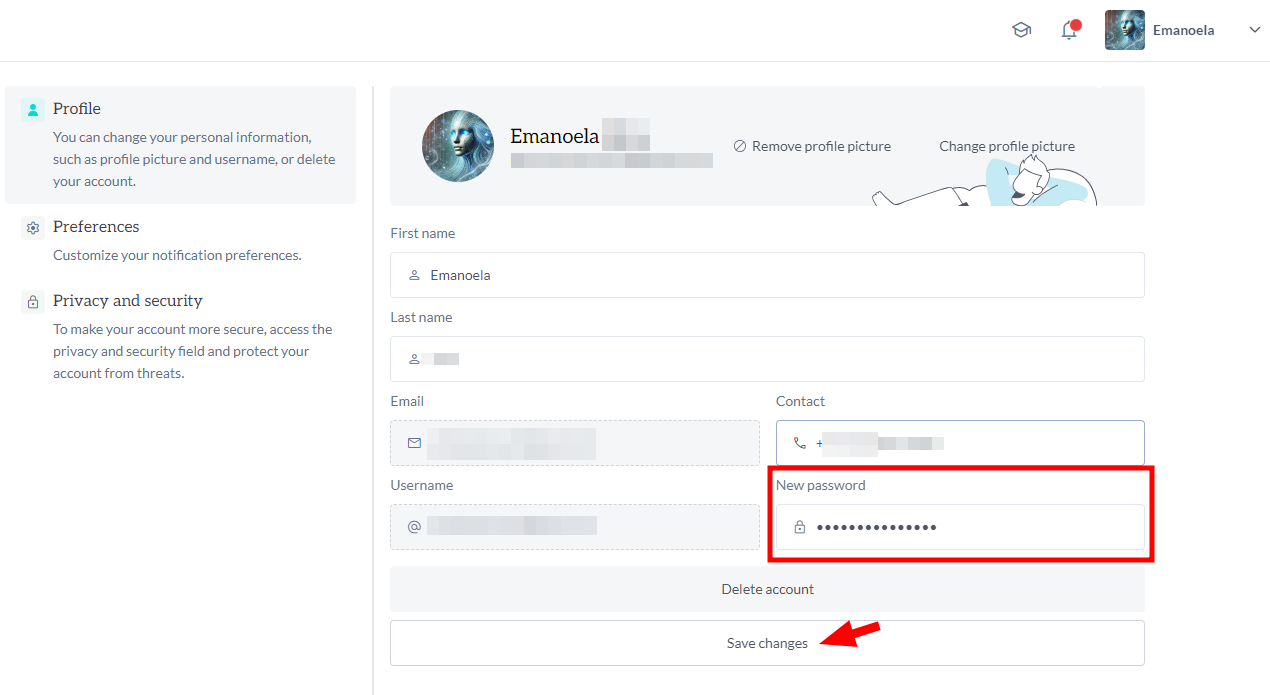
- Go to the Profile page
- Click New password
- Enter your new password, then confirm.
Reset Password
You can also reset your password!
Go to the home page > Forgot Password and enter your email.
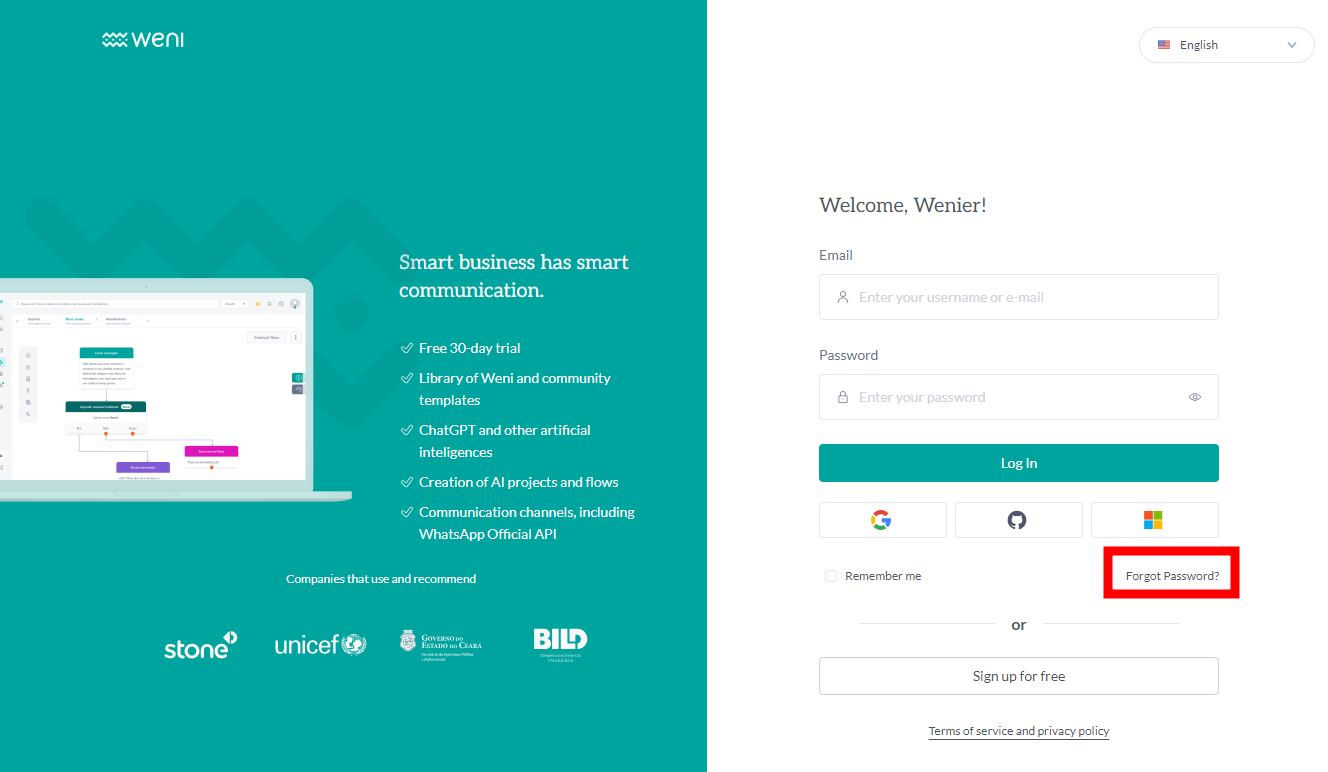
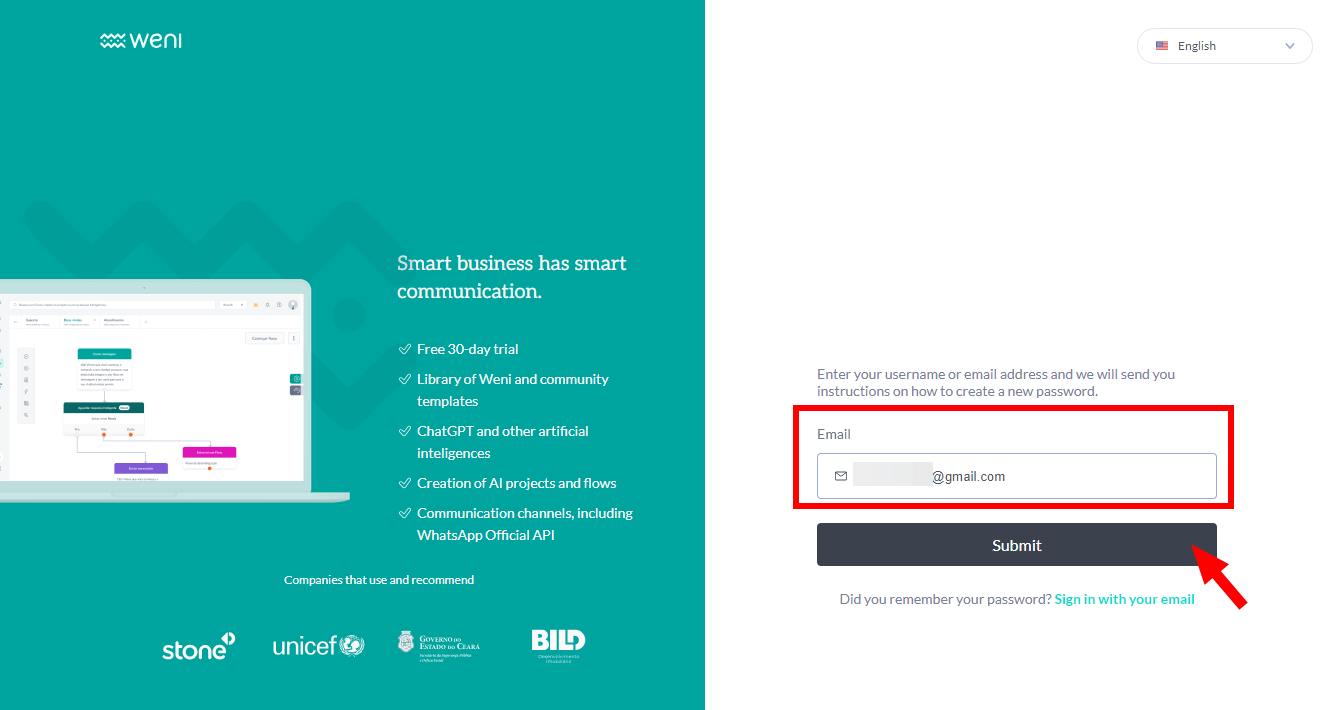
Note: An email will be sent, and you will be able to change your password.