Permission System
Within the Weni platform, you can manage different permissions for each user, divided into two groups:
1. Organization Permissions
These permissions can be set during the organization creation stage or at any time by using the icon located in the upper right corner within the organization. The organization permissions will apply to all projects within it.
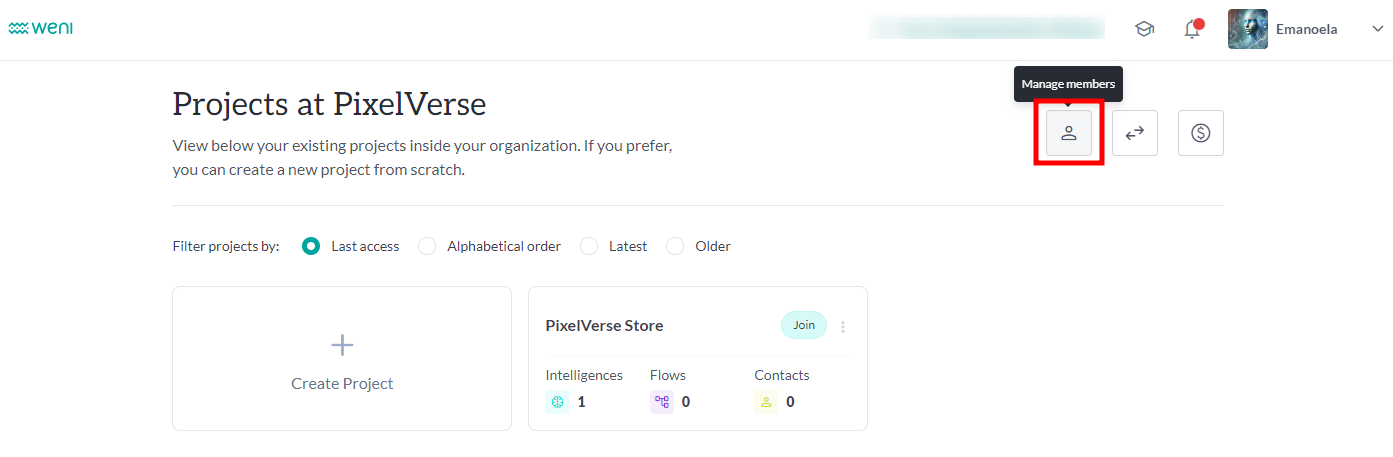
Currently, there are 3 types of permissions:
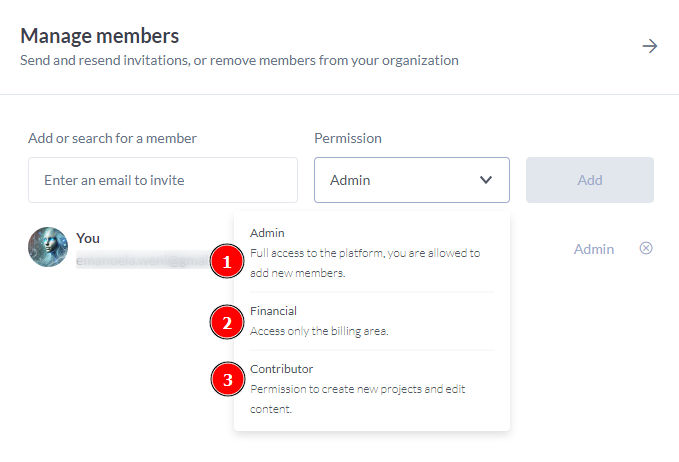
- Administrator: Has full access to the platform and permission to add new members.
- Financial: Has access only to the billing area.
- Contributor: Has permission to create new projects and edit content.
2. Project Permissions
It is also possible to assign permissions to a specific project, without granting access to the entire organization. To access these options, click on the "Manage Members" option located in the upper right corner of the specific project.
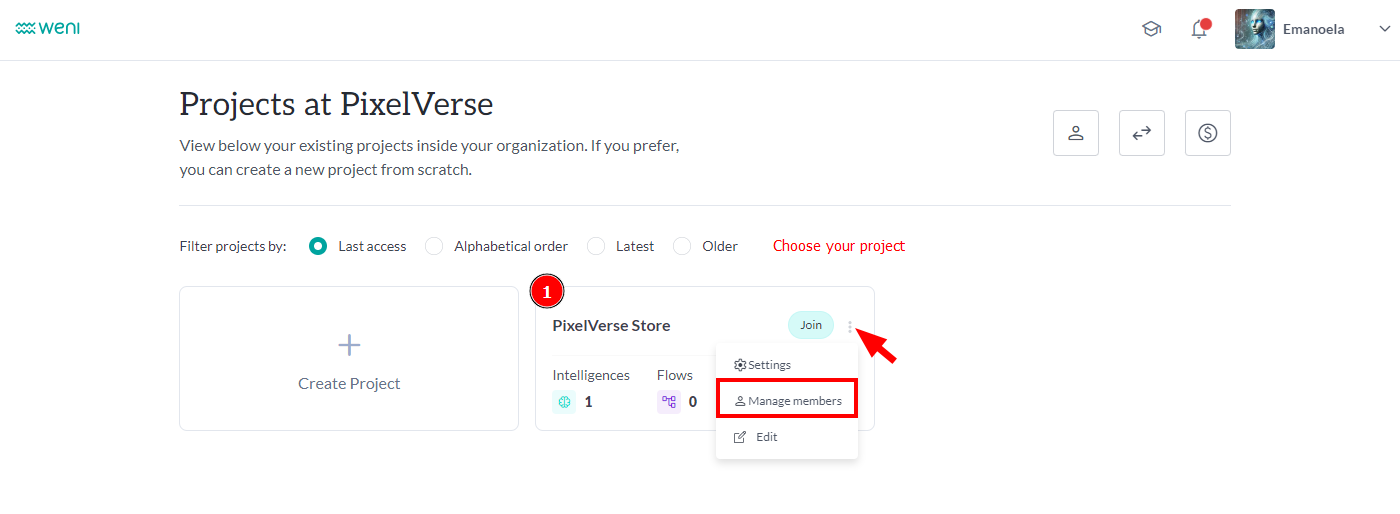
A new screen will open, displaying all the project's collaborators. Here, you can add, remove, and change the permissions of each project member individually.
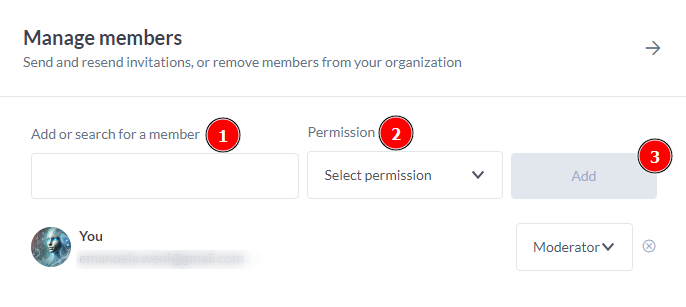
In total, we have 4 permissions, divided into 2 groups:
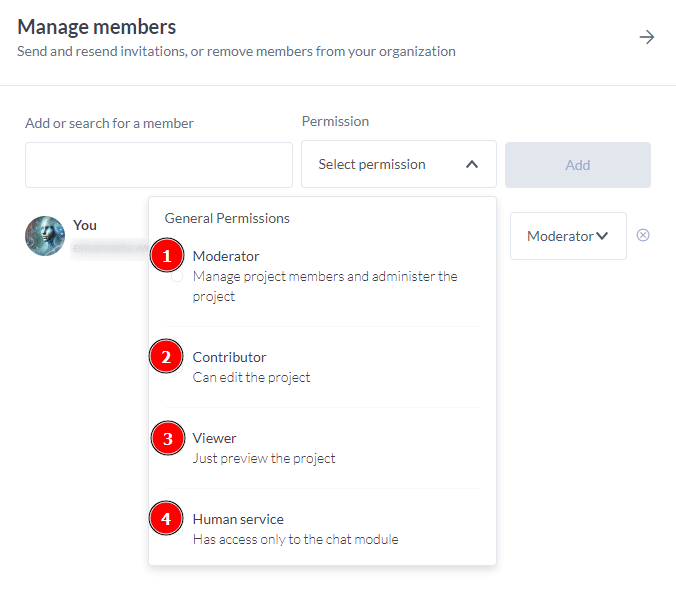
General Project Permissions
- Moderator: Manages project members and oversees the project.
- Contributor: Can edit the project.
- Viewer: Can only view the project.
Chat Module Permissions
- Human Service: Handles customer interactions in Weni Chats.